With a recent spat of security events, and attacks hitting closer to home — one of our own devs had their wallet compromised — it makes sense to beef up security. Outside of the usual measures, there are a few tools you can use to protect yourself during your web3 adventures. We thought it would be best to share some of these alternative ways to protect your wallet.
Please note that the Hype Beasts team has no connection or affiliation with these projects. We’re merely recommending the support they offer. We also encourage you to research each tool thoroughly for yourself. If you have any questions, reach out to the teams involved for more information.
Basic Crypto with the Beasts: Alternative wallet protection tools

These tools are usually designed to work with a specific wallet app, browser, or piece of software, which is important to consider up front. You may or may not use the related solutions, in which case, unfortunately, the tool might not apply to you. Even if they aren’t available for your preferred platform, you should still seek out ways to protect your wallet.
Wallet Guard
Wallet Guard is available as an open-source Chromium browser extension or Security “Snap” for MetaMask. The extension works with Chrome and Brave, while the Snap works with MetaMask directly. It offers multi-layer security protections through a proactive URL scanner and a transaction simulator.
The URL scanner helps prevent your from accessing phishing attempts, wallet drainers, and other low-trust portals or websites via intuitive warnings.
Meanwhile, the transaction simulation protects against malicious approvals, fake mints, and fraudulent websites or dapp connections. It’s able to do this without connecting with your wallet directly. In other words, Wallet Guard cannot move assets or make decisions for you.
After signing in to the Wallet Guard Security Dashboard, and connecting your MetaMask, you can run an optional security scan of your wallet. That being said, your active wallet extension does not communicate with Wallet Guard. Instead, here’s how it works:
- Wallet Guard passes transaction data between dApps and your wallet via the window.ethereum object in your browser.
- Then, it proxies window.ethereum to run a simulation on the transaction data without modifying anything in the request.
But, ultimately, this allows you to quickly and easily identify potential threats to your wallet before you sign any transactions.
It’s free to add to either your browser or MetaMask and free to use. The project has also been audited by Consensys Diligence.
Chains: Ethereum, Polygon, Arbitrum, Optimism
Blockfence
Blockfence is an open-source threat investigation tool, also available for Chromium browsers and MetaMask (Snap). The project’s goal is to offer real-time, anonymous protection for web3 by acting as a major shield between potential threats and your wallet(s).
It provides end-to-end protection, collaborative and community-based security, intelligent decision making support — to help you decipher crypto wallet transactions — and top-notch privacy. Basically, the app will analyze smart contracts and websites before you sign any transactions, alerting you to potential scams, fraud, or risks. It will clearly tell you if there are risks detected, or none found. Blockfence is free to use and free to install.
Chains: Ethereum, Polygon, BNB, Arbitrum, Optimism
Fire
Fire is available as a free Chromium extension, and like some of the other tools on the list, shows you exactly what will enter or exit your wallet before a transaction occurs. It does this by simulating the transaction, keeping you in full control of your assets. It helps you understand what’s going to happen after you sign a transaction with a smart contract or dapp, even without development experience.
Through Fire’s UI, you can see in simple terms what a smart contract is doing. It also shows you what NFTs or tokens are being utilized, as well as how. You can even test out the extension by minting a free NFT. Fire is free to use, free to install, and works with any Ethereum-based wallet. You don’t actually sign any contracts through Fire it merely simulates the related code so you can preview the interactions.
Chains: Ethereum, Polygon, Optimism
There are more tools out there
This is not a comprehensive list. There are other tools out there that can help you protect your wallet, so be sure to check back. We may amend our inclusions.
If you have a suggestion for a tool we should feature, feel free to reach out to the team.


Leave a Reply